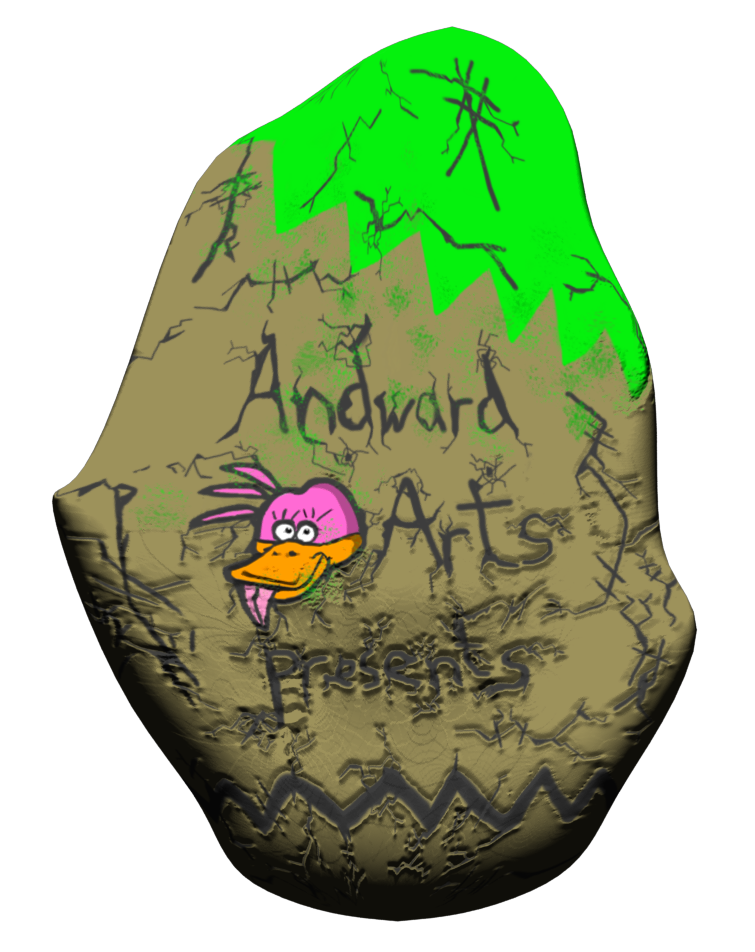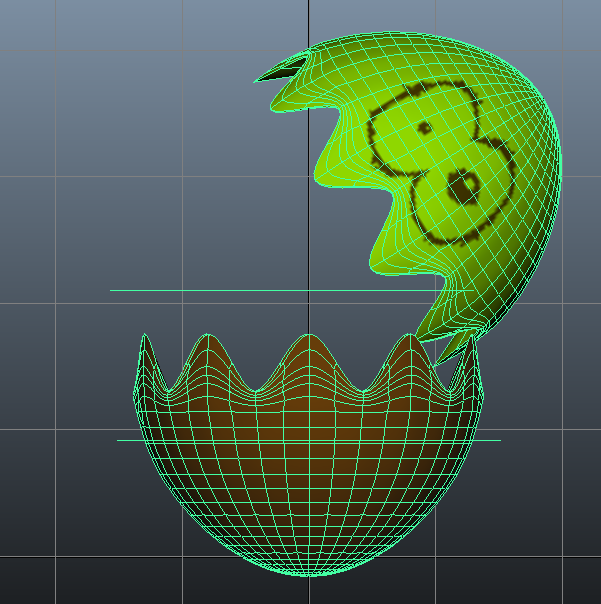This past week I have decided to make the finishing touches to the floating rocks and also make a start on the ocean shader.
I decided to make final checks to each rock to make sure that the bump mapping looked right on each one. I also added the palm trees on them, and bended each one so as to avoid them looking to stiff. I'm not quite sure how I will animate them yet, but it shouldn't be too hard to figure out.
Andward Arts Presents
CocoNUTS!!!
Floating Island
.png) |
| Side |
.png) |
| Front |
.png) |
| Top |
.png) |
| Bottom |
Regarding my ocean shader, my original thought was that I would have to create it from scratch. As creating water in maya is very difficult, I wasn't sure whether to carry on with the original concept. Thankfully, I discovered a pre made ocean shader in the software that allowed me to apply a map with an ocean texture on it. It can also be animated as well, which made things far more easier. This took down my production time significantly, and I decided to focus my time on making the waves look appropriate for the final animation.


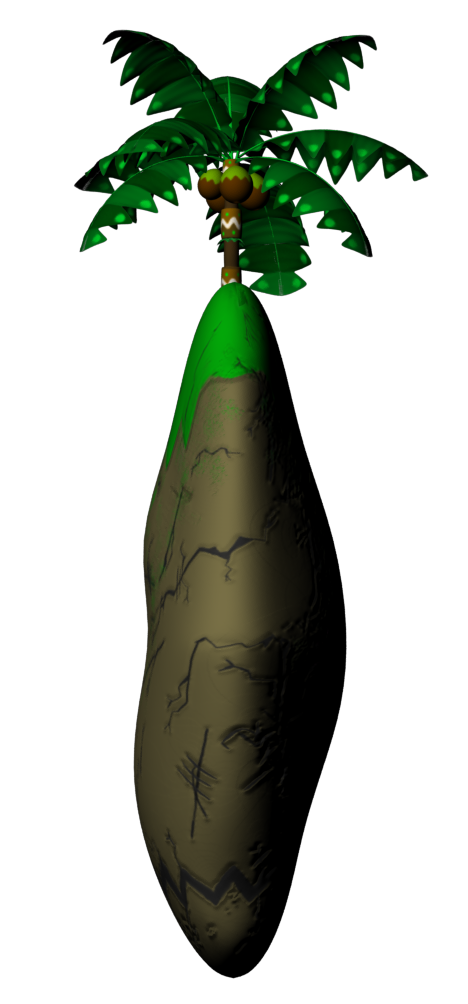




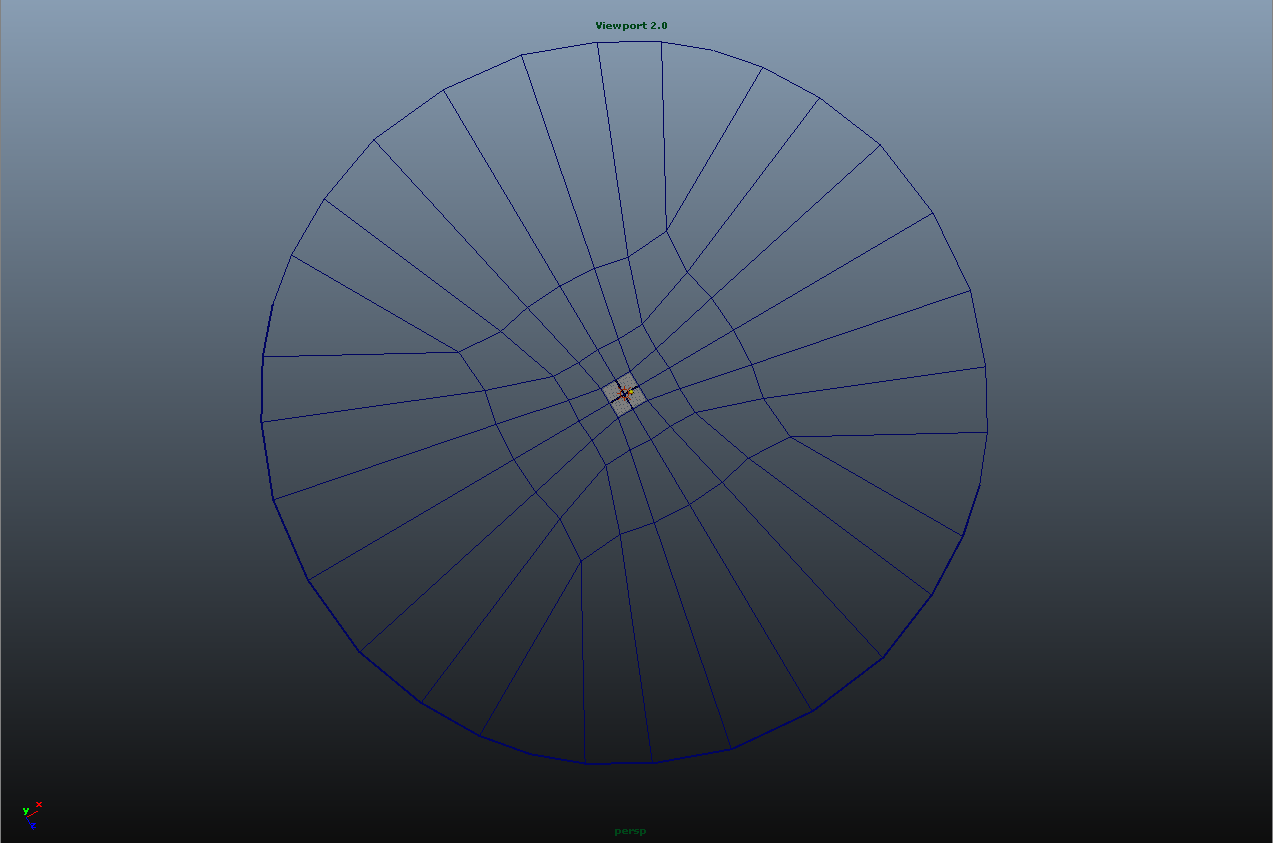
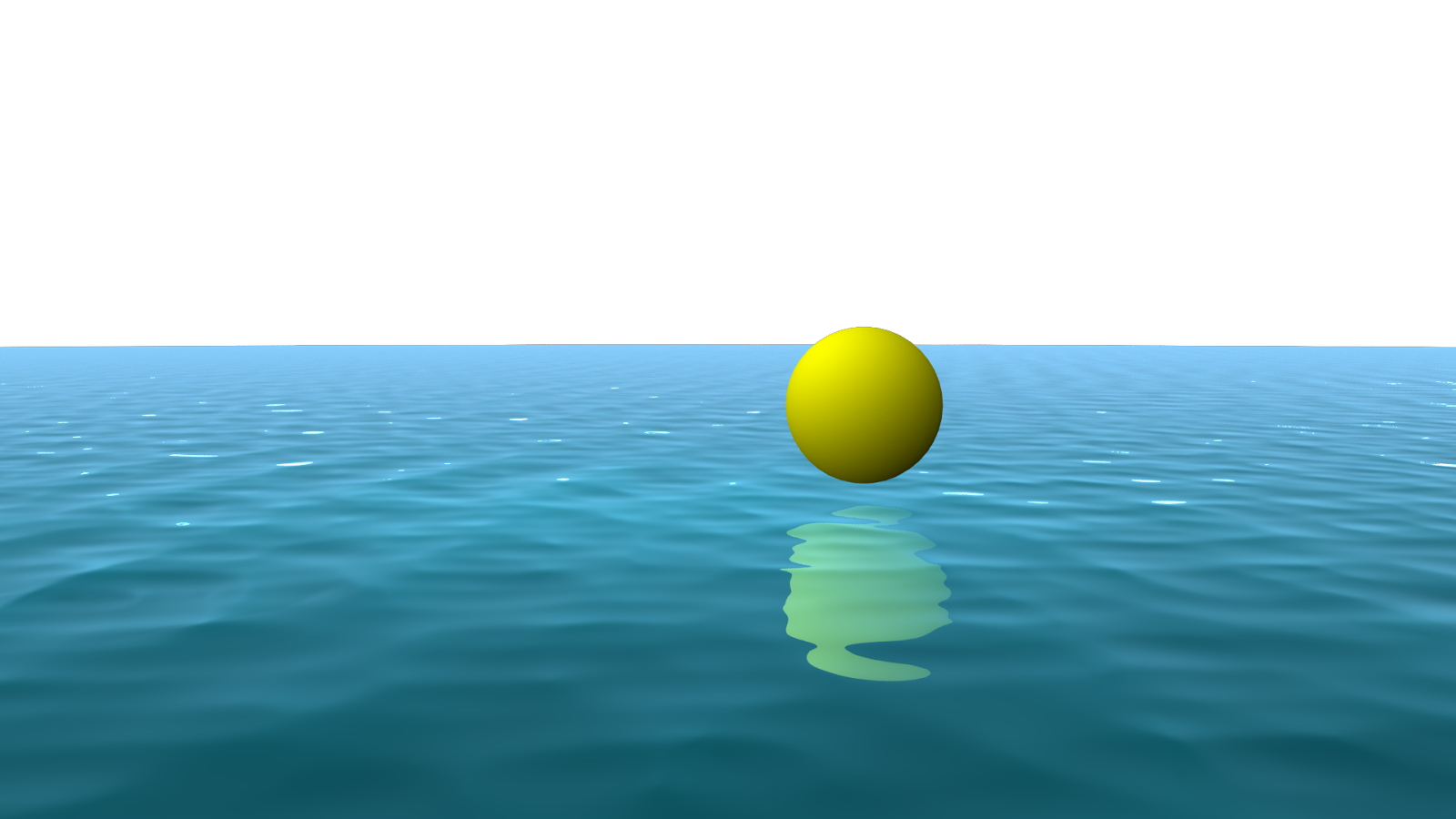

.png)